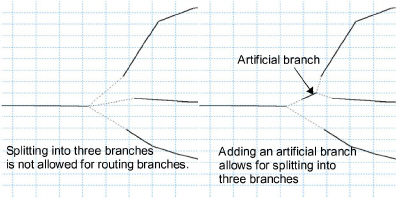
The dialog for specifying the parameters for a diversion.
Normally when applying the routing facilities the network does not split the flow as a proper calculation of the split requires a water level to be calculated. However, using the diversion facility the user is allowed to specify how a branch splits into two branches. This is done by pre-defining the split of flow, i.e. for a range of inflow discharges the amount continuing along the main branch and along the tributary branch should be specified.
In the dialog the user should specify the following parameters:
River U/S: Name of the branch coming from upstream.
ID: Name of the routing component. Does not influence the simulation.
Main River D/S: Name of the first downstream branch.
Tributary D/S: Name of the second downstream branch.
Inflow, Main channel Q, Tributary Q: For a range of inflow discharges the amount continuing along the main branch and along the tributary branch should be specified.
Whether the main river downstream carries the majority of the flow does not matter.
This facility does not allow a routing branch to split be into more than two branches. If this is required an artificial routing branch with no routing elements has to be applied. Figure 2.99 shows how this is done when a branch splits into three branches.
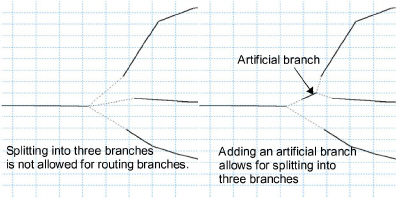
Figure 2.99 Splitting routing branch into three branches