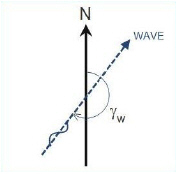
Varying in time, constant in domain:
When this format is selected, a time series (.dfs0) wave file is expected temporally, covering the simulation period.
Number of waves determines how many wave item pairs (wave direction, surface elevation) the wave file must contain. For example, you can chose to have two, when distinguishing between wind-induced waves and swell waves.
The directional data for each wave in this format is interpreted as clockwise positive from true north (coming from) as seen in Figure 1.8:
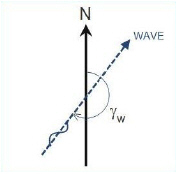
Figure 1.8 Interpretation of directional wave data
Varying in time and domain:
When this format is selected, a grid series (.dfs2) file is expected, covering the simulation period, and matching the domain extent in number of cells horizontally and vertically.
For this format you must provide three items, which should represent a pure wave induced flux field:
· Total water depth H
· P-flux
· Q-flux
This file must come from a pre-executed MIKE 21 model, e.g. MIKE 21 BW, MIKE 21 Flow Model or MIKE 21 Flow Model FM.
If using MIKE 21 BW or MIKE 21 Flow Model (structured grid flow models):
Then the wave input file is already in (.dfs2) format, and can be used instantly here.
If using MIKE 21 Flow Model FM (un-structured grid flow model):
Then the wave data will be in (.dfsu) file format, so you must convert it to (.dfs2) format (using the MIKE Zero Toolbox) and very importantly ensure that this resulting (H,P,Q) (.dfs2) file matches the utilized (.dfs2) domain file in horizontal and vertical cell extent.
For a (.dfs2) wave file, there are associated frequency limits. By default the frequency band is [0, 0.5] hertz, which is the frequency band of induced flux due to wave motion.