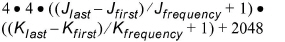
The disk space required for your simulation depends mainly on the amount of results you request be saved. During a simulation only two files are created in addition to the data files containing the results:
· The specification file that contains the set-up for your MIKE 21 ST run. This file will be placed on your present working directory and will have a file extension of .ST2. It will only take up approximately 2 Kbytes.
· The log file describing the model set up, the input data files used, the statistics of the output files created during the simulation and a message for each time step completed. The extension of this file, which will be placed in the same directory as the specification file, is .log, and will only take up to 200 Kbytes on the disk.
The amount of data generated by a simulation using MIKE 21 ST is rather large. Therefore you should only save as much data as is needed for your further work. Nevertheless very large files will often be generated. These data files will be placed in the directory defined by the user.
If you wish to calculate the disk space required for a single output data file, the following formula yielding the required space in bytes can be used:
(5.33) 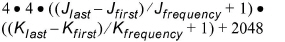
If it is also selected to save the time series of sediment transport, a second output data file will be created, with a size in bytes given by:
(5.34) 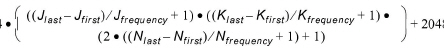
where N denotes hydrodynamic time steps, J denotes nodes in the x-direction, and K points in the y-direction.