 button and click Browse... to select an existing LAV table or click Create a new file… to open the ‘Create a new file’ dialogue.
button and click Browse... to select an existing LAV table or click Create a new file… to open the ‘Create a new file’ dialogue.
Computing water levels in a Reservoir requires the relationship between level (elevation/height), area and volume (LAV) to be known. This information must be specified as a table in a file:
Click on the  button and click Browse... to select an existing LAV table or click Create a new file… to open the ‘Create a new file’ dialogue.
button and click Browse... to select an existing LAV table or click Create a new file… to open the ‘Create a new file’ dialogue.
The LAV table is checked for physical plausibility. Particularly, it should hold that:
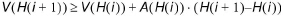
Where i is the i'th value in the table of increasing water level elevations H. In other words, for every step in elevation, the increase in volume should at least be the base area (at the previous level) times the increase in height. A smaller increase corresponds to a 'narrowing' Reservoir (as water level increases). A warning is issued at the end of the simulation to a 'narrowing' Reservoir is detected.
During the simulation, linear interpolations between the user-specified neighboring data triplets in the table is performed to arrive at a piece-wise linear LAV function.

Note: If the calculated Reservoir water level is outside the range of tabular values specified in a LAV file during a simulation, an error message will appear on the screen. No extrapolation is carried out beyond the range of the specified elevation values in the LAV file. If a preliminary simulation is nonetheless desired, a work-around is to specify the Reservoir level in the LAV table to start at zero and end at a very high level. This will avoid the necessity to extrapolate and thus avoids the error message.