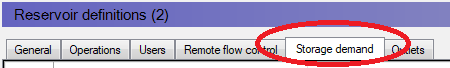
Transfers between two Reservoirs are specified under the 'Storage demand' tab of the receiving reservoir.
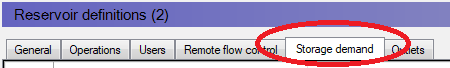
The connection between the reservoirs must first be digitized in the 'Map view' using the 'Add Connection'-button under the 'Reservoir'-ribbon. The digitization of a connection is in the direction of flow, i.e. from 'upstream' (supplying) reservoir to 'downstream' (receiving) reservoir. To model bi-directional transfers between two reservoirs, two connections must be digitized - one in each direction.
Once two reservoirs are connected, the connection will appear as user in the upstream reservoir's 'Users'-tab and in the downstream reservoir's 'Storage demand'-tab. Here, the critical water level or water volume that has to be maintained in the receiving reservoir must be set as 'Storage demand time series'. To do so, click on '…' and select either 'Browse...', to use an existing time series, or 'Create a new file…', to create a new one.
Note, that bi-directional transfers can only be operational, if the supply connections' priority is higher than that of any other user connected to the reservoir(s). Minimum flows still have higher implicit priority. Thus, any minimum releases are performed before transfers to users or other reservoirs.