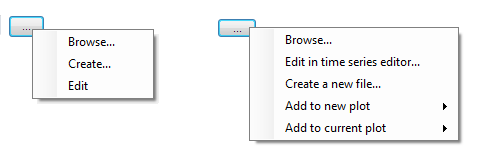
Most data is saved within the MIKE HYDRO file, but some input data is stored in external files. Input files will typical consist of time series saved in dfs0 files see section 2.5.1 Create a new dfs0 file (p. 38) for more details.
Where a link to an external file must be created a button with 3 dots is shown. Clicking on the button will show a sub-menu see Figure 2.4.
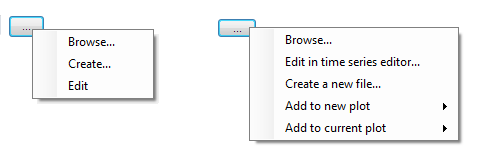
Figure 2.4 Buttons used for input files
The general functionality of the external file buttons has the options:
· Browse: Allows you to browse for an existing file.
· Create: Will create a file with default settings and automatically open the file for editing with the corresponding editor.
· Edit: Will open the file for editing with the corresponding editor.
For files that can be shown on a graph it will also be possible to plot the input file to the Time Series window.