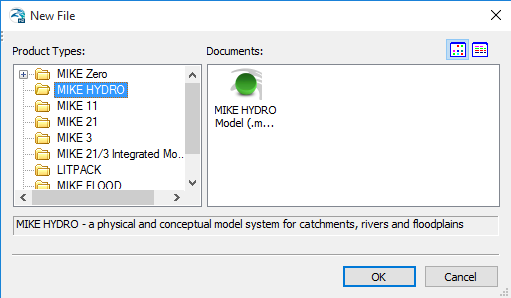
During the installation of MIKE HYDRO a shortcut for ‘MIKE Zero’ is placed in the Start menu. When MIKE Zero is started the MIKE Zero shell is displayed.
To create a new MIKE HYDRO setup go to the File menu and choose New and File, which will open the dialogue window shown in Figure 2.1. Select ‘MIKE HYDRO Model’ from the MIKE HYDRO product type group and press the ‘OK’ button or double-click the icon to create a new MIKE HYDRO document.
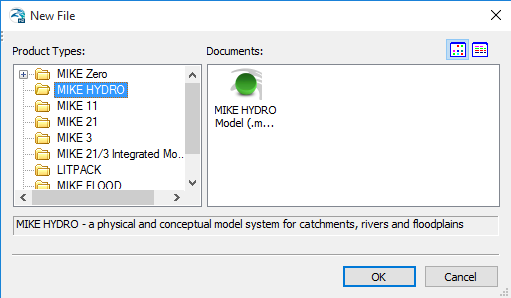
Figure 2.1 Create new MIKE HYDRO document
Creating a new MIKE HYDRO document automatically starts a MIKE HYDRO setup wizard.
The wizard will guide you through defining key settings for the framework of your project. Pressing Cancel in the wizard will use default parameters.

Note that any settings specified in the setup wizard may later be changed from the individual dialogue boxes.
If the setup wizard will not be used in future projects, uncheck the checkmark on the first page of the wizard or change the settings in the User Settings see section User settings (p. 35).