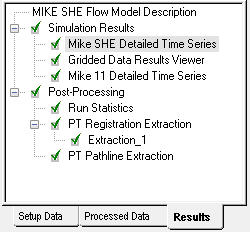
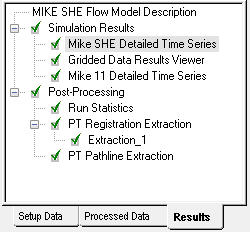
All the simulation results are collected in the Results tab.
The Simulation results are grouped under the Results of Simulation section. This includes Detailed time series output for both MIKE SHE and MIKE Hydro River, as well as Grid series output for MIKE SHE.
Under the Results Post-processing, you can find tools for extracting and manipulating the simulation results. This is where you will find the tools for extracting the shape file outputs for the Random walk particle tracking simulation. A Run Statistics tool is also available for helping you assimilate the calibration statistics for each of the detailed time series plots.
A link to the GeoScene3D program is available if you have a licensed installation for GeoScene3D. For more information on GeoScene3D, visit www.i-gis.dk (unfortunately mostly written in Danish).