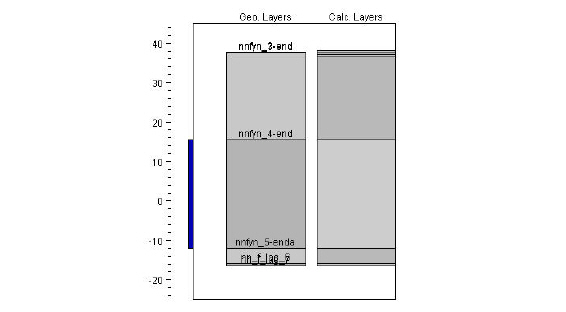
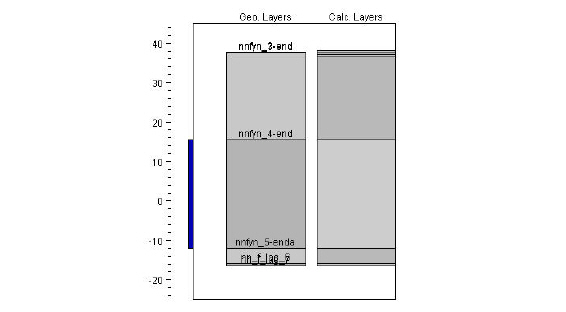
The Layer display section displays the location of all well screens assigned to the well. The Geo Layers column displays the geologic layers assigned in the Setup Tab for the well, and the Calc Layers is the numerical layers for the column of model cells in which the well is located.
Both the Geo Layers and the Calc Layers items require that the model has been successfully pre-processed. If you have not pre-processed the model yet, or if during the preprocessing an error occurred, then a warning message dialogue may appear saying that the model must be pre-processed first. If this happens, the Well Editor will function normally, but the Geo and Calc layers may not be shown.