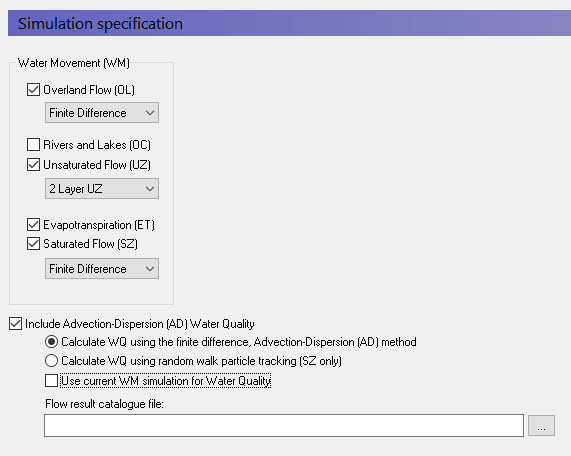
MIKE SHE allows you to simulate all of the processes in the land phase of the hydrologic cycle. That is, all of the process involving water movement after the precipitation leaves the sky. Precipitation falls as rain or snow depending on air temperature - snow accumulates until the temperature increases to the melting point, whereas rain immediately enters the dynamic hydrologic cycle. Initially, rainfall is either intercepted by leaves (canopy storage) or falls through to the ground surface. Once at the ground surface, the water can now either evaporate, infiltrate or runoff as overland flow. If it evaporates, the water leaves the system. However, if it infiltrates then it will enter the unsaturated zone, where it will be either extracted by the plant roots and transpired, added to the unsaturated storage, or flow downwards to the water table. If the upper layer of the unsaturated zone is saturated, then additional water cannot infiltrate and overland flow will be formed. This overland flow will follow the topography downhill until it reaches an area where it can infiltrate or until it reaches a stream where it will join the other surface water. Groundwater will also add to the baseflow in the streams, or the flow in the stream can infiltrate back into the groundwater.
In the main simulation specification dialogue, you select the processes that you would like to include in your model. For the main water movement processes, you can also select the numerical solution method. In general, the simpler methods will require less data and run more quickly. Your choice here will be immediately be reflected in the data tree.
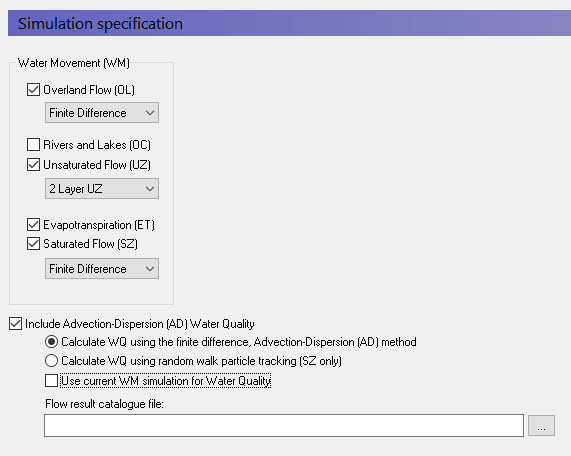
In this dialogue, you can also chose to simulate water quality. If you turn on the water quality, then several additional items will be added to the data tree. Also, you will be able to chose to simulate water quality using either the full advection-dispersion method for multiple species including sorption and decay. Or, you can chose to simulate water quality using the random walk particle tracking method.
You can also do water quality scenario analysis by using a common water movement simulation and defining only the water quality parameters. The common water movement simulation is defined by first unchecking the Use current WM simulation for Water Quality checkbox.
The Technical Reference contains detailed information on the numerical methods that can be selected from this dialogue:
· Overland Flow - Technical Reference (V1 p. 459)
· Channel Flow - Technical Reference (V1 p. 517)
· Evapotranspiration - Technical Reference (V1 p. 425)
· Unsaturated Zone - Technical Reference (V1 p. 549)
· Saturated Flow - Technical Reference (V1 p. 597)
· Particle Tracking-Reference (V1 p. 723)
· Advection Dispersion - Reference (V1 p. 659)