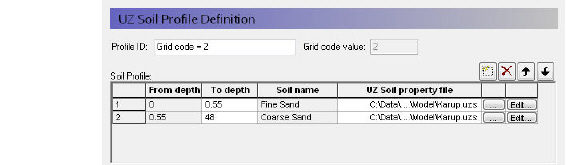
Definition of the soil profile
Richards Equation and Gravity Flow
In the Gravity flow and Richards Equation methods, the soil profile section in the allows you to define the vertical soil profile.
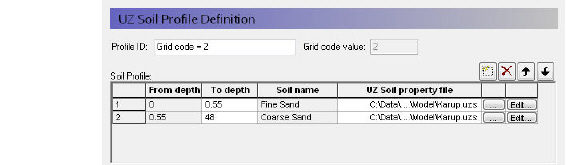
Soil layers can be added, deleted and moved up and down using the icons.
From and To Depths refer to the distances to the top and bottom of the soil layer, below the ground surface. Only the To Depth item is editable, as the From Depth item is equal to the bottom of the previous layer.
Soil name is the name of the soil selected in the UZ Soil Property file. It is not directly editable, but must be chosen from the list of available soil names when you assign the UZ Soil property file using the file browser.
UZ Soil property file is the file name of the soil database, in which the soil definition is available. The Edit button opens the specified Soil property database file, whereas the Browse button [...] opens the file browser to select a file. See UZ Soil Properties Editor (V1 p. 409).
Note: The depth of the soil profile does not have any influence on the calculation. The only constraint is that the soil profile must be deeper than the numerical grid.
If you specify multiple soils in a soil profile, then the infiltration through the column will depend on the effective hydraulic conductivity function associated with water content, K(q). This means that zones of high saturation may build up within the soil column. Depending on the situation, this may or may not be realistic. The UZ columns do not communicate laterally with one-another, so there is no way for such perched conditions to redistributed laterally to neighbouring cells.
In the case of Richards Equation, heterogeneous profiles can also lead to capillary barriers. This occurs when a fine grained soil is underlain by a coarser soil. In this case, capillarity will retain the water in the fine grained soil because the gravity gradient is less than the capillary pressure holding the moisture in the fine grained soil. This does not occur in the Gravity Flow method, because capillarity is ignored.
Two-Layer UZ method
In the Two-Layer UZ method, only the soil properties need to be defined.
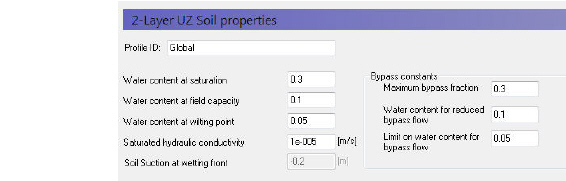
The soil properties are not defined from the Soils Editor, rather they must be input directly in the dialogue.