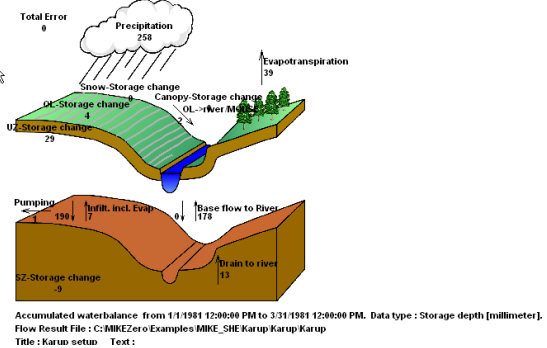
The water balance utility is a post-processing tool for generating water balance summaries from MIKE SHE simulations. Water balance output can include area normalized flows (storage depths), storage changes, and model errors for individual model components (e.g., unsaturated zone, evapotranspiration, etc.).
A water balance can be generated at a variety of spatial and temporal scales and in a number of different formats, including dfs0 time series files, dfs2 grid series files, and ASCII text output suitable for importing to Microsoft Excel. You can also automatically create a picture that visualizes the interrelationships between the various water balance components (see Figure 6.1).
The water balance utility can be run from within the MIKE Zero interface or from a DOS batch file. The batch functionality allows you to calculate water balances automatically after a MIKE SHE simulation that is also run in batch mode. Alternatively, you can also calculate water balances as part of an AUTOCAL simulation and use the results as part of an objective function.
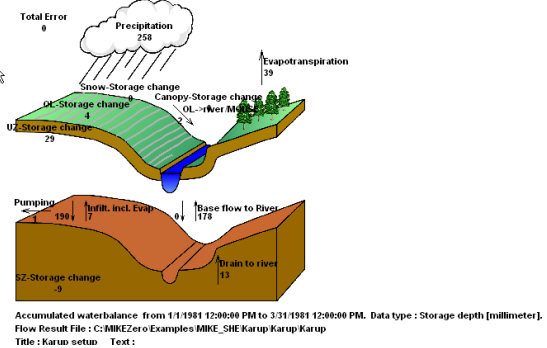
Figure 6.1 Graphical water balance output example