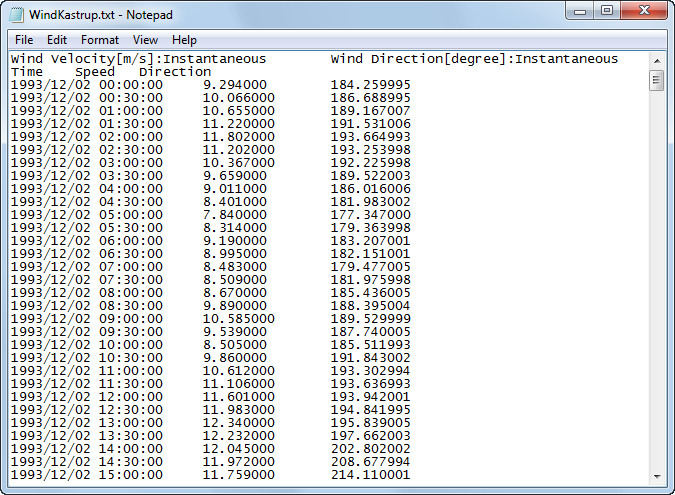
Files in ASCII format must contain information with an increasing time record and subsequent item information.
The default ASCII format layout is as indicated in Figure 24.2, however it is possible to define templates for other layouts of ASCII files. The extension of an ASCII output file will always be .txt.
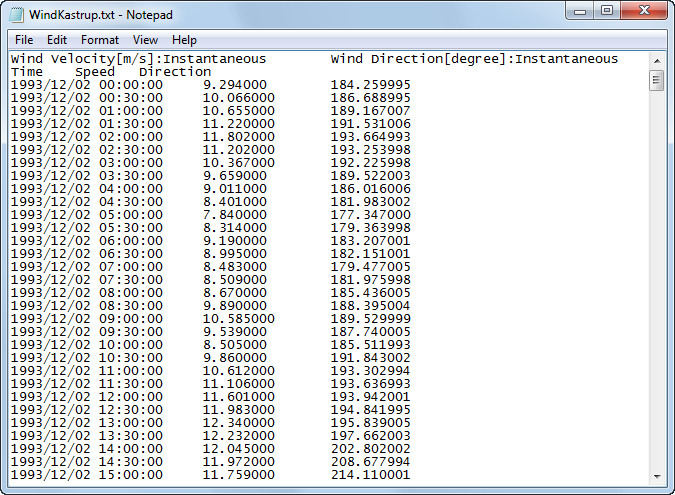
Figure 24.2 Default layout for files in ASCII format
Row 1: Type, Unit and Value type for each item
Row 2: ‘Time’ string + item name for each item
Row 3 and below: Date and time followed by item values

NOTE: The default layout for files in ASCII format is not the same as the layout necessary for importing ASCII files into the Time Series Editor.