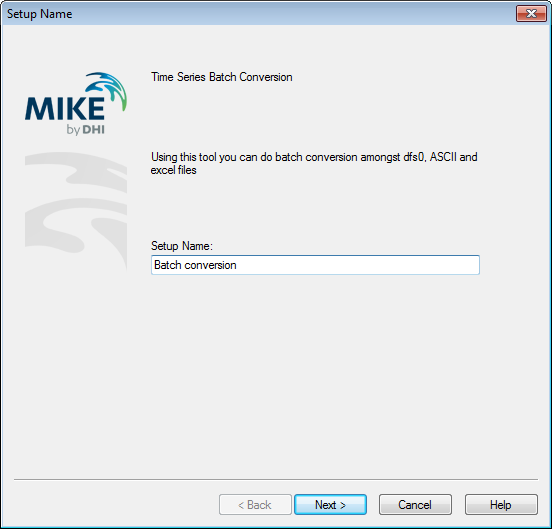
Convert multiple ASCII files in batch
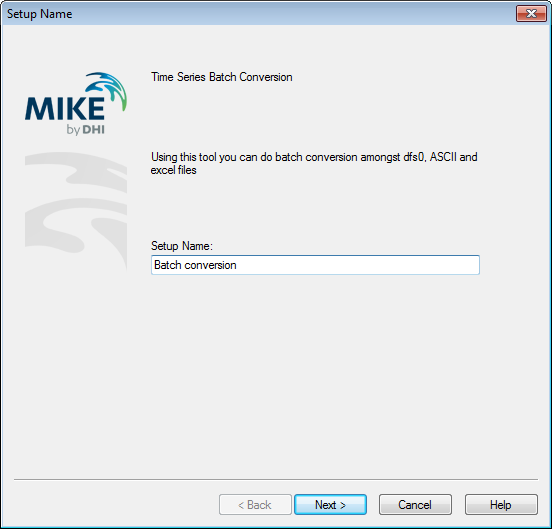
Figure 24.17 Define the name for the setup
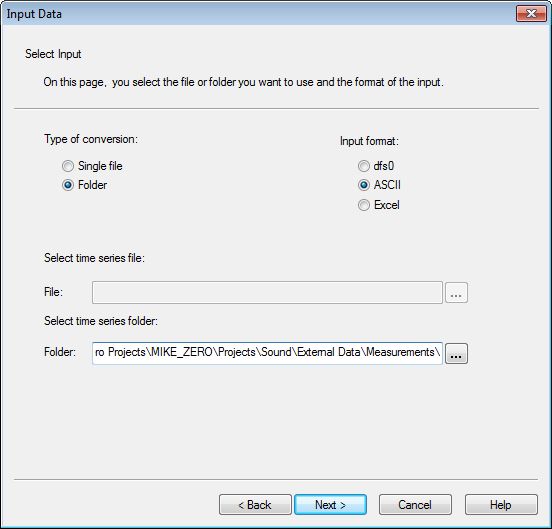
Figure 24.18 Define the folder containing the ASCII input data files
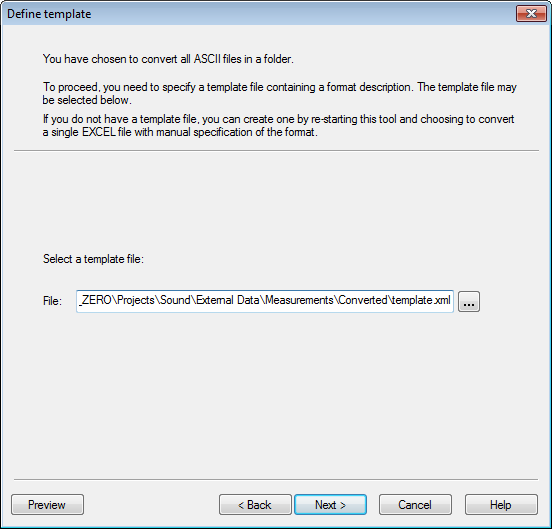
Figure 24.19 Specify the name of the existing template
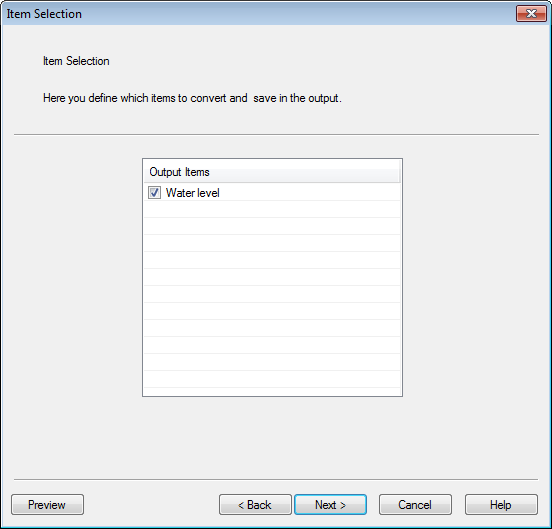
Figure 24.20 Select item to convert
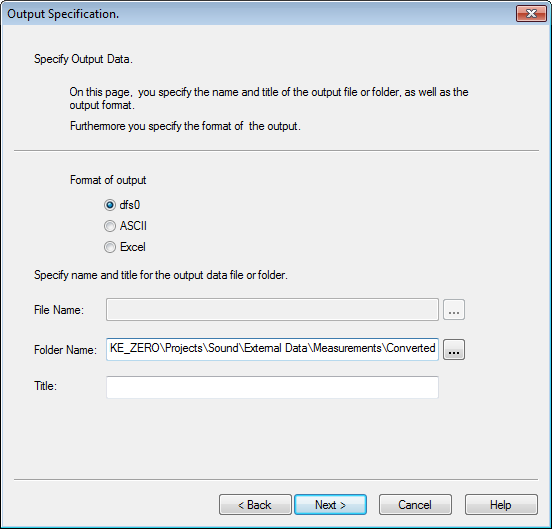
Figure 24.21 Specify format type and folder for output data files.
Press Next and Execute to convert the ASCII files to dfs0 files.
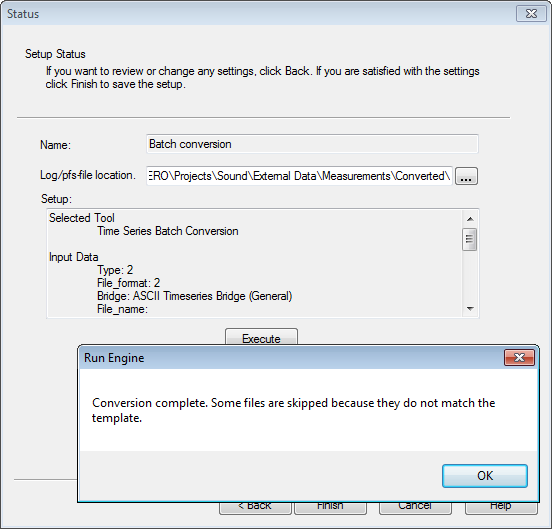
Figure 24.22 Status page.
Resulting message box revields that not all ascii files in the folder were converted due to incompatible format.