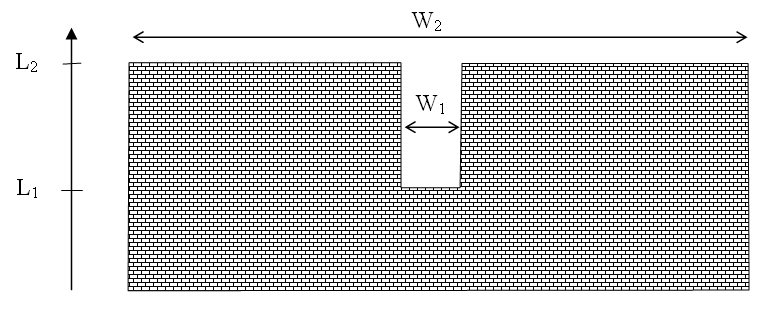
The implementation of structures in MIKE 21 allows multiple structures at the same location. Thus it is possible to introduce multiple culverts at the same location or say a weir and a culvert at the same location. Each structure is simply defined separately in the interface and the combined flow is handled by the calculation kernel. Examples are given below.
A wide weir with a small opening
Consider a weir as illustrated in Figure 5.8.
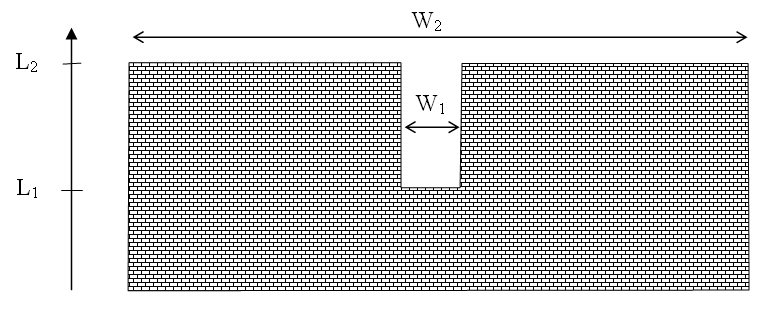
Figure 5.8 Wide weir with a small opening
There are a number of possibilities when modelling this in MIKE 21:
1. One weir
2. Two weirs with width W1 and width (W2-W1), respectively
3. Three weirs with widths W1 and two with width (W2-W1)/2,
respectively
Using the first approach is only appropriate if the weir can be contained within a single grid cell. The second approach may be used if the weir spans multiple cells, keeping in mind that the flow over the highest crest (L2) is uniformly distributed over all the affected cells. The third approach will give the best representation of the flow. Note that the location needs to be defined for each of the segments for case 2 and 3.
A wide weir with multiple culverts
Consider a structure as illustrated below
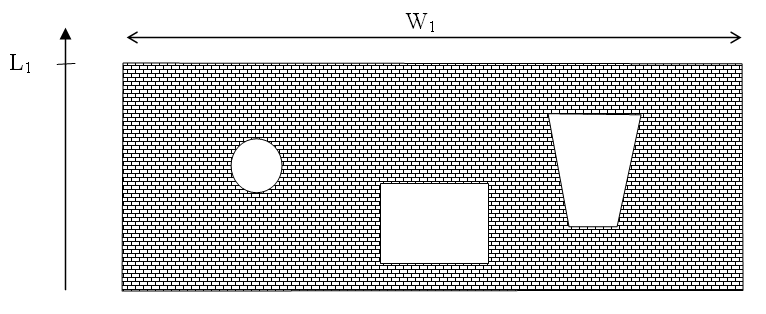
Figure 5.9 Wide weir with multiple culverts
The composite structure should be implemented as four separate structures:
1. A weir with a constant crest level L1 and a location defined by the full extent of the weir
2. A circular culvert
3. A rectangular culvert
4. A irregular culvert described by a level/width table

Note that the location needs to be defined for each of the four structure components separately. The location line should correspond to the maximum width of the structure component while still obeying the minimum requirement with respect to intersecting a line segments connecting cell centres.