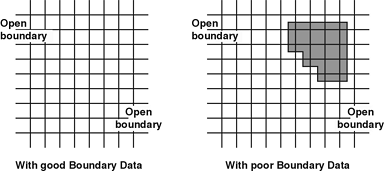
When deciding on which area to include in your model and thus where you should place your open boundaries you should take the following into consideration:
· The MIKE 21 Flow Model is a finite difference model with constant grid spacings in the x- and y-direction, and therefore your model area has to be rectangular. It also means that the computational points will lie in a square or rectangular grid.
· Your area or point of interest should lie well inside the model area, say at least 10 grid points from the boundary but preferably more.
· You may have to include not only the area immediately surrounding the area or point of interest but a much larger one in order to have, for example, the wind surge computed properly.
· You should have your open boundaries in areas where the water flow is “well behaved” and the flow direction, if possible, perpendicular to the open boundary.
· A “well behaved” flow in this connection means that, since certain assumptions are made in the computations at the boundaries, the flow pattern should be smooth at the boundary and in the area inside the boundary (that is 5 to 10 grid points inside the boundary). In other words, the bathymetry should be smooth close to all open boundaries.
· You will not always be able to situate all open boundaries so that the flow runs perpendicular to the boundary line. In those cases, you will have to specify the flow direction yourself. However, try to have the flow as close to being perpendicular as possible.
· As you must know either the water level variation or the magnitude of the flow at the open boundaries, you have to place the boundaries through points or between points, where such data are known. If, for example, you are going to do a tidal simulation, the open boundaries can be placed such that there is a tidal station at each end of the open boundary.
· Open boundaries can meet in corners, but you have to include the corner point in both open boundaries. You must then ensure that the boundary conditions in the corner point are the same when seen from both open boundaries. This requires that you have good level or flux data at the boundary. If not, the corner should be placed on a not too small island (see Figure 6.1).
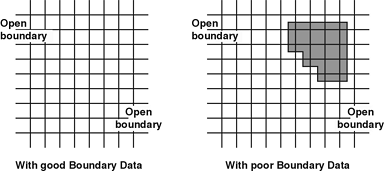
Figure 6.1 Two open boundaries in a corner
· Avoid sudden expansions or contractions of the flow close to an open boundary unless the current speeds are small (see Figure 6.2 and Figure 6.3).
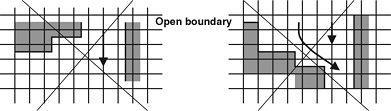
Figure 6.2 Sudden expansion and contraction of the flow close to an open boundary
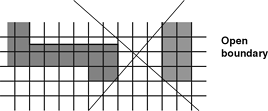
Figure 6.3 Special case of sudden contraction, permitted for level boundaries
· You should especially avoid a situation like the one in Figure 6.3. However, MIKE 21 will accept it if levels (not fluxes) are prescribed at the open boundary in order to permit flooding and drying just inside the boundary.
· Although MIKE 21 can handle flooding and drying just inside a level boundary, you should normally not place the open level or flux boundaries too close to shallow areas which might dry out. Points at the open boundaries should never dry out.
· If possible rotate your model so that the main flow direction inside the model is more or less parallel to one of the coordinate axes.
· Try to place the origin of your model (which is normally the lower left corner) in a well defined set of coordinates in the surrounding coordinate system (which will often be the UTM coordinate system or geographical longitude and latitude). This, together with a “nice” orientation of your model relative to north, will facilitate the transformation of model grid coordinates into the surrounding coordinate system.