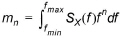
In the Output File dialog you specify the output file name and folder where to place the data file. If the output file already exists you can view the selected data file using the MIKE Zero Time Series editor by clicking on the "View" button.
Parameters
For the auto, incident and reflected wave spectra the following parameters are calculated:
· significant wave height, Hm0
· mean wave periods T01 and T02
· spectral peak period Tp
· spectral width e4
· average reflection coefficient CR
A number of the parameters are based on the spectral moments:
(7.5) 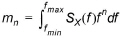
· significant wave height defined as
(7.6) 
· mean wave periods defined as
(7.7) 
· spectral peak period defined as
(7.8) 
where fp is the frequency corresponding to the maximum spectral density.
· spectral width or broadness parameter defined as
(7.9) 
· Average reflection coefficient is always given in the log file for the analysis. The average reflection coefficient is defined by:
(7.10) 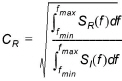
where SR(f) and SI(f) are reflected and incident spectrum, respectively.
Log file
As default the log file is automatically opened after model execution. The file is opened in Notepad.