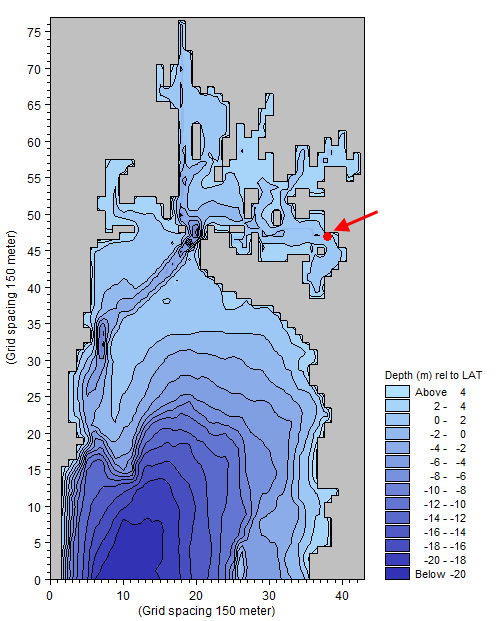
In this example AutoCal performs a number of scenario runs.
The objective of the example is to show how to utilize the scenario run functionality in AutoCal to simulate a number of similar scenarios in one go instead of having to specify an individual setup file for each case.
The setup in this example is a simple MIKE 21 HD model describing the tidal flow in and out of an estuary. The neap tide, mean tide and spring tide are to be simulated and the related tidal amplitudes are 1.5 m, 2.5 m and 3.5 m, respectively. The results are later compared by the water level in a reference point, see Figure 2.6 for location.
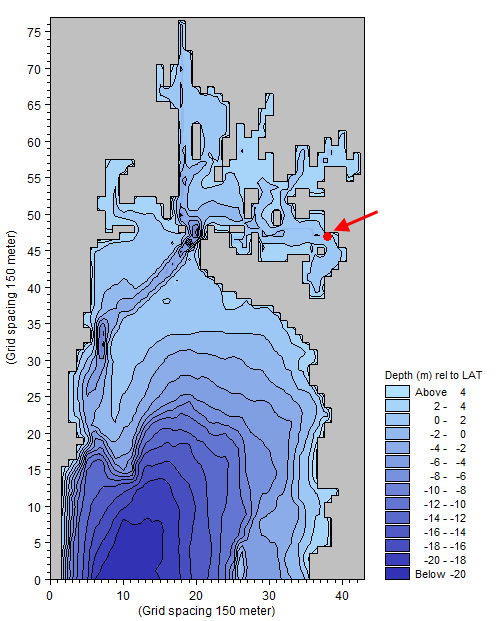
Figure 2.6 Bathymetry of estuary. Reference point for comparison is indicated.
The example is included as Test2_Autocal.auc. A subfolder, called "Setup", is present. This folder contains the relevant files for the scenario simulations. Pls. run an initial simulation with Test2.m21 first in order to generate the template output files for AutoCal to utilize.
Simulation specifications
Model Parameters
Objective Functions
Scenario runs
Save Output Files
Simultaneous Simulations
Results