
The Basin module accommodates multiple multi-purpose Reservoir systems.
Individual Reservoirs can simulate the performance of specified operating policies using associated operating rule curves. These define the desired storage volumes, water levels and releases at any time as a function of current water level, the time of the year, demand for water, and losses and gains.
For Reservoirs, which have a significant surface area compared to the catchment area, in which they are located, it may be important to extract the reservoir surface area from the catchment area. This is done by enabling ‘Subtract area of irrigation users and reservoirs from catchment area to calculate runoff’ in the Simulation specifications|modules page.

Note that in order to use this option the Reservoir must be located on the catchment node.
To insert a Reservoir in the model select the ‘Add’ button under the Reservoirs ribbon in Map view and click on the desired location of the Reservoir. The Reservoir must be located on a river Branch.
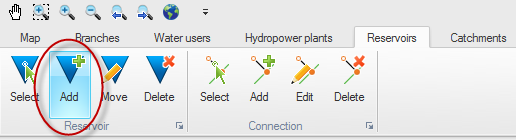
Figure 9.1 Inserting a Reservoir
The Reservoir may be connected to other Reservoirs and/or Remote flow control points by using the ‘Add Connection’ button. The digitisation of a Connection must always be done in the direction of the flow.

Note that the mouse cursor changes to a cross when the cursor is properly placed.
Specifying reservoir properties
The Reservoir properties dialogue contains the following tabs:
· General
· Users
· Spillways ... skal HELT erstattes af ny text / sektion