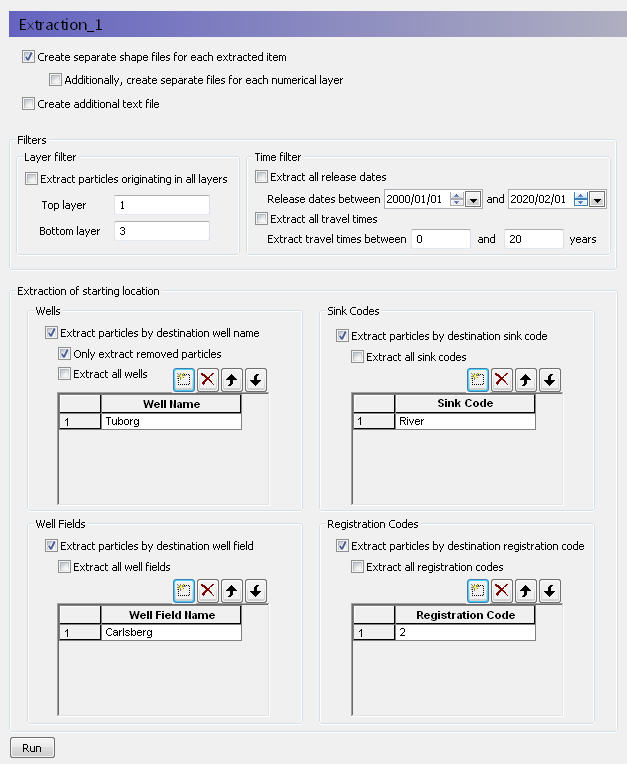
Extraction properties
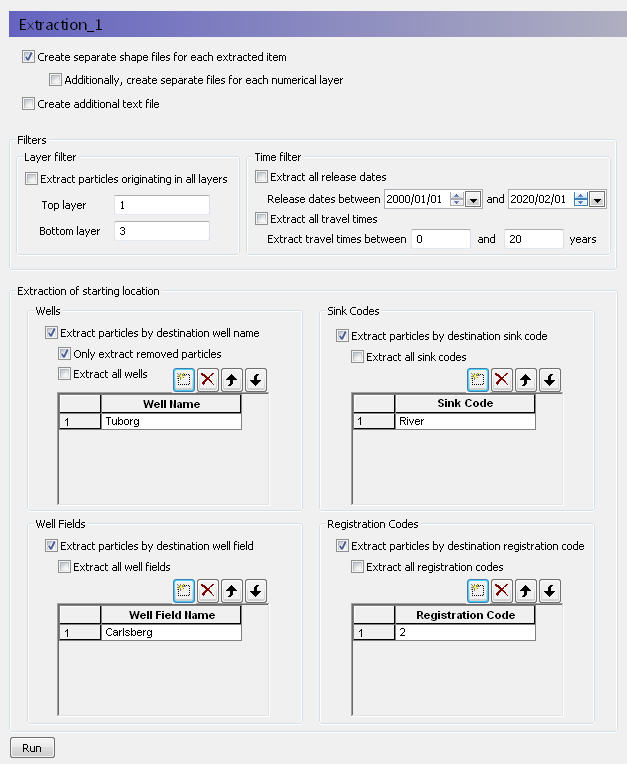
The PT module can generate thousands of particles during a simulation. The extraction definition allows you to specify the criteria finding just the particles that you are interested in.
Create separate shape files for each extracted item - If this option is selected, then you will get a seperate shape file for Wells, Well Fields, Sink Codes and Registration codes.
Additionally, create separate files for each extracted layer - If you have selected the option above, then you also have the option to divide the shape files into one for each numerical layer.
Create additional text file -
Filters
For each extraction, the search for relevant particles can be restricted to specific layers and time periods.
Extraction of particle starting locations
The extraction process finds the starting location of all particles that were registered based on the criteria you specify. By default, all the extraction options are turned off. When you active an extraction criteria, by default all particles that meet the criteria will be extracted. For example, particles for all of the sink codes will be extracted. Each different sink code will have a seperate attribute in the shape file. If you want to refine the search criteria, you can optionally specify the criteria in the table.
Note: an individual particle can be registered multiple times. For example, it might pass through a registration zone, then a well cell without being extracted, and then discharge into a river.
Wells - By default, all particles removed by a well are registered. However, particles that enter a cell containing a well are also registered, even if they are not actually removed by the well. For example, they could flow through the cell or not make it to the well before the simulation ends. There is an option in this section to separate out just the particles that were actually removed by the well. The table allows you to specify individual well names as specified in the Well editor (V1 p. 397).
Well Fields - Each well in the Well Editor can be optionally assigned to a Well Field in the Well Locations (V1 p. 398) table. Using the Well Field option, you can group wells together and calculate the influence area of a the entire group of wells.
Sink Codes - Particles can be removed by various sinks. The sinks can be water sinks, such as a river, or they can be concentration sinks.
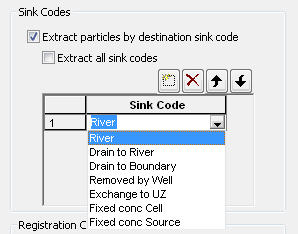
Drain to River/Boundary - Drain sinks refer to saturated zone drainage and are separated by the discharge point, that is SZ drainage flowing to a river or SZ drainage flowing to a boundary node.
Removed by Well - The particle is removed by a well. Note that, particles that may pass through a cell containing a well.
Exchange to UZ - This refers to particles that are removed by capillary flow from SZ into the UZ, or particles that become trapped in the UZ when the water table falls. However, a particle may become trapped and then later reactivated when the water table rises. Each time it is trapped it will be re-registered.
Fixed Conc Cell/Source - Fixed concentration is less than the incoming concentration. Note that the concentration is determined by the particle mass defined in the Particle Tracking Specification (V1 p. 209) dialog.
Registration Codes - The registration codes are user defined zones that create a particle registration whenever a particle passes into the zone. A particle can be registered multiple times, if it passes in and out of the zone. The registration zones are defined in the PT Registration Codes/Lenses (V1 p. 324) dialog. There is no cross-referencing to the list of Registration Codes defined in the simulation, so you have to be careful to specify the code that you want.