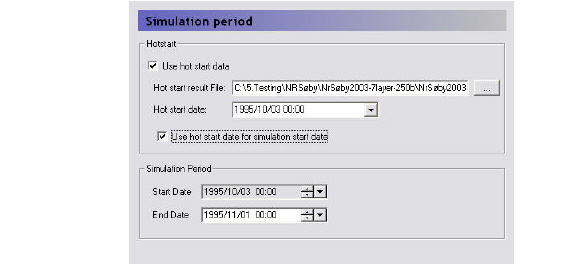
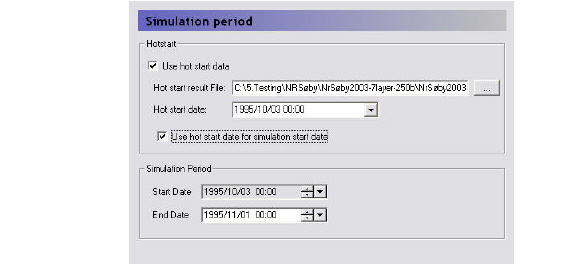
In the MIKE SHE GUI, all of the simulation output is in terms of real dates, which makes it easy to coordinate the input data (e.g. pumping rates), the simulation results (e.g. calculated heads) and field observations (e.g. measured water levels).
The Simulation Period dialogue is primarily used to define the beginning and end of a transient simulation or the beginning and end of the averaging period for a steady state simulation.
However, the simulation can be started from a hot start file. A hot start file is useful for simulations requiring a long warm up period or for generating initial conditions for scenario analysis. To start a model from a previous model run, you must first save the hot start data, in the Storing of Results (V1 p. 335) dialogue.
Hot start date - The hot start information is saved at specified intervals and the list of hot start dates is automatically filled in from the hot start file.
Use Hot start date for simulation start date - if you select this option, the simulation start date is greyed out and the simulation starts from the selected hot start date. Otherwise, you are free to chose an independent starting date and only the hot start data is simply used as initial conditions.
Related Items:
· Storing of Results (V1 p. 335)