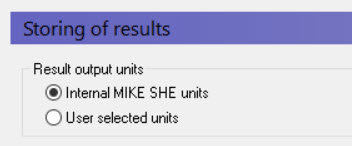
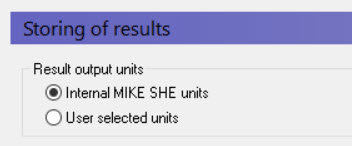
Result Output units - By default, the output files are created using the internal MIKE SHE SI units. To support Imperial (American) units, the output files can be optionally output in the units as defined under the menu: File/Options/Edit Unit Base Groups...
Water Movement Output
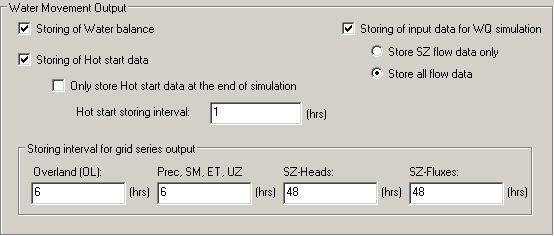
Storing of water balance data - When this option is selected, MIKE SHE will store all of the relevant output data for the analysis of the water balance. This will automatically select the required items in the Grid Series Output section.
Storing of Hot start data - The option allows you to save a simulation that can be used as the start a new simulation. See Time Step Control for more information on using Hot Start data as the initial data for a simulation.
Only store hot start data at the end of the simulation - Typically, the follow on simulation starts at the end of the previous simulation. However, if you want to test the sensitivity of the results to the starting condition, for example, you may want to save hot start data more frequently. However, the hot start file can become very large if the hot start data is saved frequently.
Store AD input data during water movement simulation - A MIKE SHE water quality simulation is calculated based on the cell-by-cell water fluxes calculated by the water movement module. If water quality is included in the model setup, then the necessary data is automatically saved and this item is hidden. However, if water quality is not included in the simulation, you can optionally tell MIKE SHE to save the necessary data for the water quality model by checking this box on and selecting the save option. The first option only saves the saturated zone data, which is suitable if you are only going to calculate the water quality in the saturated zone. For example, the random walk particle tracking is only available in the saturated zone and there is, therefore, no need to save overland flow data for a particle tracking simulation. The second option saves all of the data necessary for a water quality simulation in the complete integrated model.
Storing interval for grid series output
Gridded output can create very large output files if the data is stored at every time step. Gridded data is not usually compared to frequent measurements, such as daily groundwater levels, so the output frequency can be much less than the time step length. In fact, the output frequency of gridded output is often determined by visualization needs, such as to make smooth animations.
The gridded output for the different processes can be saved at different frequencies - the overland frequency is separate from unsaturated zone frequency is separated from the saturated zone frequency. However, you cannot save individual items at different frequencies. Thus, since precipitation, evapotranspiration and unsaturated flow output items are related, they are all saved at the same frequency. The saturated zone heads and fluxes are separated into different frequencies, however, because the gridded output files for a detailed 3D model can get very large.
Note: The Storing Time Step for SZ must be an integer multiple of the Maximum Allowed SZ Time Step that is specified in the Time Step Control dialogue. In other words, if the Maximum allowed SZ time step is 24 hrs, then the Storing Time Step for SZ can only be a multiple of 24 hours (e.g. 24, 48, 72 hours, etc.).
Similarly, the storing frequency for SZ Fluxes must be an integer multiple of the SZ heads frequency, and the storing frequency for overland flow and unsaturated flow items, must be an integer multiple of their respective maximum allowed time step length.
Water Quality Output
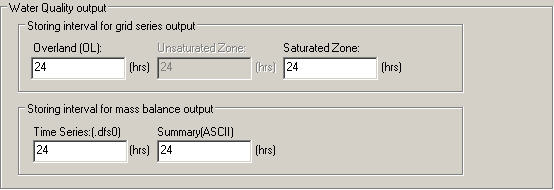
Storing interval for grid series output - similar to the storing interval for water movement data, the gridded output data files for a detailed transport simulation can get very large. These three frequencies allow you to save only the data you need.
Storing interval for mass balance output - similar to the storing interval for grid series output, these separate storing frequencies allow you to save only the data you need.
Particle Tracking Output
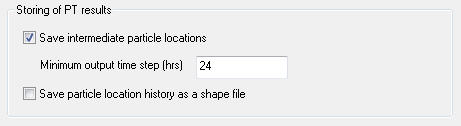
Save intermediate particle locations - If you want to plot pathlines, then you need to turn this option on. You should be careful, when using this option, as the file size can easily become very large.
Minimum output time step - This value determines how often the particle locations will be saved. The more frequent the saving, the larger the output file.
Save particle location history as a shape file - The intermediate points can be saved directly into a shape file. However, since there can be hundreds or even thousands of particles in a PT simulation, this can generate very large shape files.
Related Items:
· Time Step Control (V1 p. 186)
· Detailed WM time series output (V1 p. 338)
· Grid series output (V1 p. 346)