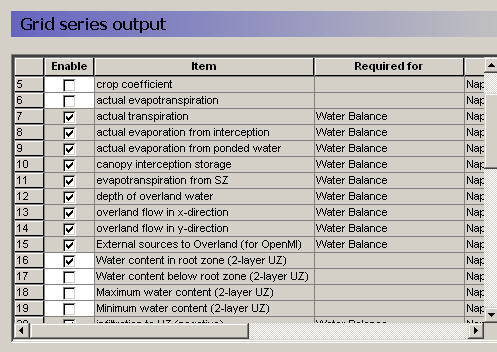
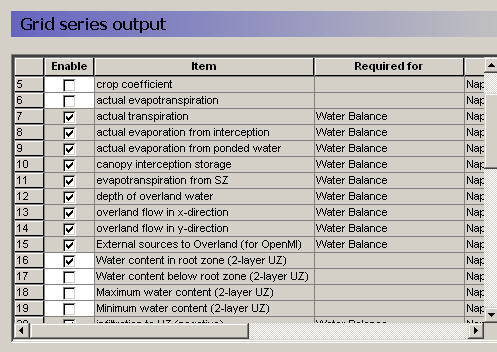
The Grid series output dialogue allows you to specify the frequency at which you want detailed output of gridded data and the items that you want output. A list of available Data Types can be found in Output Items (V1 p. 90). The list is dynamic in the sense that the list changes in response to the processes included in the Simulation Specification dialogue.
In some cases, such as when the Water Balance output has been specified (see Storing of Results), some of the items will be automatically selected and cannot be unselected. This will be noted in the Required for column of the dialogue.
Related Items:
· Time Step Control (V1 p. 186)
· Detailed WM time series output (V1 p. 338)
· Detailed MIKE Hydro River Output (V1 p. 344)
· Gridded Data Results Viewer (V1 p. 365)