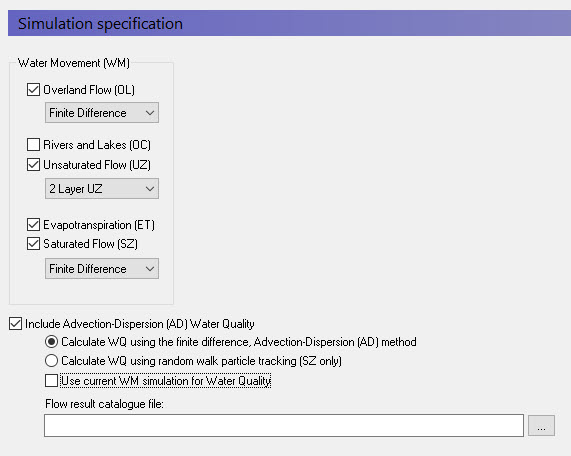
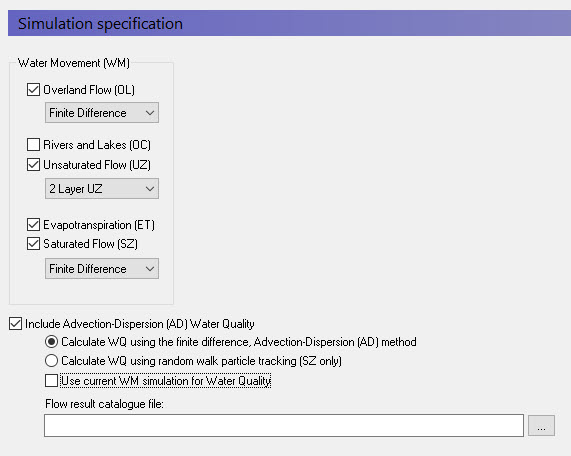
The Simulation Specification dialogue is the key dialogue in the program. In this dialogue, you can select the key options for each of the components included in the simulation, including:
· Overland Flow - see Overland Flow - Technical Reference (V1 p. 459))
– Finite Difference Method (V1 p. 459)
– Simplified Overland Flow Routing (V1 p. 476)
· Rivers and Lakes - see Channel Flow - Technical Reference (V1 p. 517)
· Unsaturated Flow - see Unsaturated Zone - Technical Reference (V1 p. 549)
– 1D Richards Equation (V1 p. 550)
– simplified 1D Gravity Flow (V1 p. 561)
– Two-Layer Water Balance (V1 p. 563) for shallow water tables
· Evapotranspiration - see Evapotranspiration - Technical Reference (V1 p. 425))
· Saturated Flow - see Saturated Flow - Technical Reference (V1 p. 597))
– 3D Finite Difference Method (V1 p. 597)
– Linear Reservoir Method (V1 p. 613)
These choices are immediately reflected in the data tree, where the appropriate parameters are added or removed.
There is only one calculation option in this dialogue for Rivers and Lakes because the calculation methods are defined in the MIKE Hydro River User Interface. Likewise, the use of the simple or advanced Evapotranspiration methods are defined by the unsaturated flow method selected.