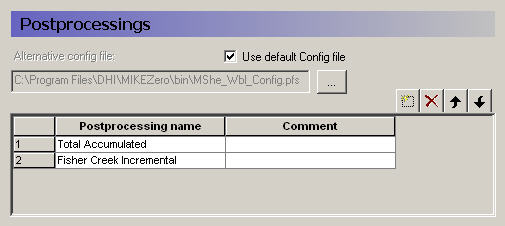
After you have extracted the water balance data from the MIKE SHE results files, then you can switch to the post-processing tab. Here you can create any number of individual water balances by simply clicking on the Add item icon and specifying the water balance parameters in the parameter dialogue.
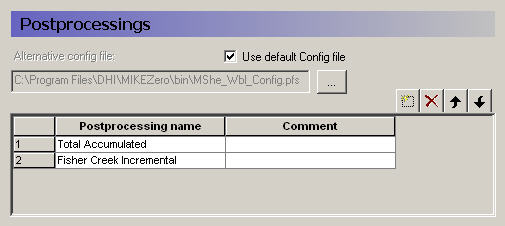
A single Postprocessing item is created by default when the water balance file is created. The default Postprocessing name can be change to a more appropriate name. Postprocessing items that are no longer needed can be deleted using the Delete button.
Use default Config file
Unchecking the Use default Config file checkbox, allows you to specify the location of a custom water balance Config file. Development of custom water balance configuration files is described in detail in Making Custom Water Balances (V1 p. 129).
Related items
· Using the Water Balance Tool (V1 p. 95)