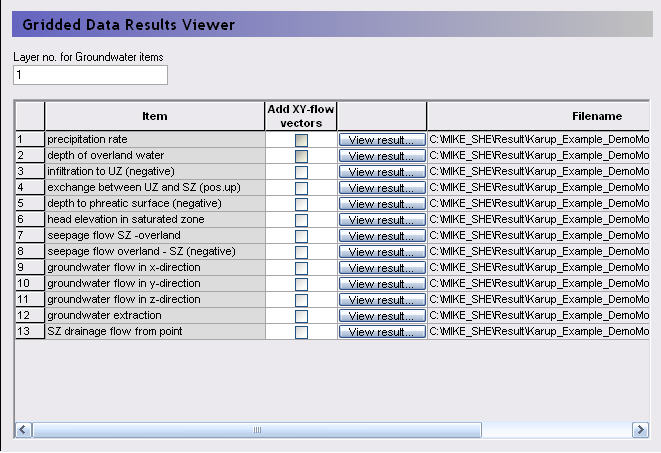
Gridded Results
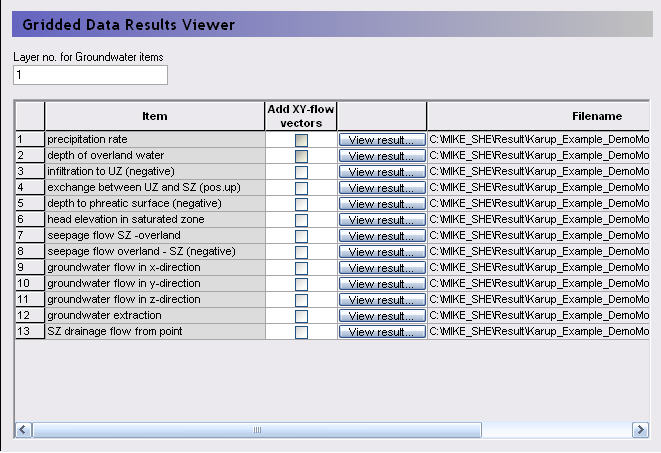
Gridded data results for MIKE SHE can be viewed by selecting the Gridded Data Results Viewer item on the Results tab. The table is a list of all gridded data saved during a MIKE SHE simulation. The items in this list originate from the list of items selected in the Grid series output (V1 p. 346) dialogue from the Setup tab.
Clicking on the View result button will open the Results Viewer to the current item. All overlays from MIKE SHE (e.g. shape files, images, and grid files) will be transferred as overlays to the result view. However, the River Network is not transferred as an overlay.
Layer number - For 3D SZ data files, the layer number can be specified at the top of the table. However, the layer number can also be changed from within the Results Viewer. By default the top layer is displayed.
Vectors - Vectors can be added to the SZ plots of results, by checking the Add X-Y flow vectors checkbox. These vectors are calculated based on the Groundwater flow in X-direction and Groundwater flow in Y-direction data types if they were saved during the simulation.
In the current version, velocity vectors cannot be added for overland flow output.
The “Overwrite existing file” warning
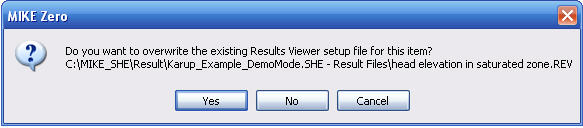
When the Result Viewer opens one of the items in the table, it creates a setup file for the particular view with the extension .rev. The name of the current .rev file is displayed in the title bar of the Results Viewer.
Initially, the .rev file includes the default view settings and the overlay information from MIKE SHE. However, if you make changes to the view, such as changes in the way contours are displayed, when you close the view, you will be asked if you want to save your changes. The .rev file can be opened directly at any time and your results will be displayed using the saved settings.
However, the next time you open the item in the table, you will be asked if you want to overwrite the existing .rev file. If you click on “Yes”, then a new .rev file will be created. If you click on “No”, then your previous settings will be re-loaded, and your results will open with the settings from the previous time you opened these results.