 button, which creates a new grid with the proper default values and attribute type. You can then edit this grid in the MIKE Zero Grid Editor, which can be accessed using the
button, which creates a new grid with the proper default values and attribute type. You can then edit this grid in the MIKE Zero Grid Editor, which can be accessed using the  button.
button.
If the parameter is defined using gridded data, then the data must be in DHI’s .dfs2 file format.
The easiest way to create the .dfs2 file is to use the  button, which creates a new grid with the proper default values and attribute type. You can then edit this grid in the MIKE Zero Grid Editor, which can be accessed using the
button, which creates a new grid with the proper default values and attribute type. You can then edit this grid in the MIKE Zero Grid Editor, which can be accessed using the  button.
button.
Alternatively, a .dfs2 file can be created using the Grid Series editor, which can be accessed by clicking on File|New in the pull-down menu, or using the New File icon, ![]() , in the toolbar, and then selecting Grid Series.
, in the toolbar, and then selecting Grid Series.
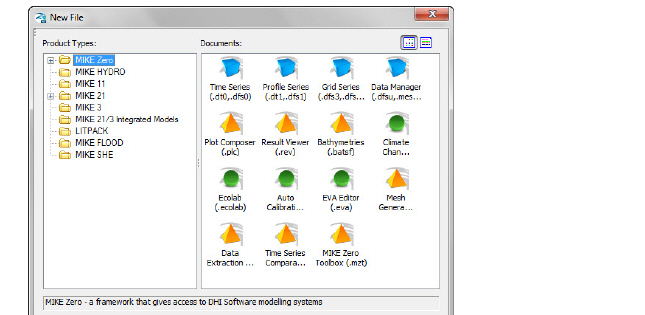
If you create the file from these tools you must be careful to ensure that the EUM Data Type matches the parameter that you are creating the file for. For more information on the EUM data types, see EUM Data Units.
The grid for the .dfs2 file does not have to be the same as the numerical model grid. However, if the grids are not subsets of one another then the grids will be interpolated using the bilinear interpolation during the pre-processing stage.
The parameter grid and the model grid are aligned with one another if the parameter grid or the model grid contain an even multiple of the other grid’s cells. For example, if the parameter grid was two times finer, then every model grid cell must contain exactly four parameter grid cells.
If the grids are aligned then the parameter grid will be averaged to the model grid during the pre-processing stage. However, in some cases it does not make sense to average parameter values. For example, Van Genuchten soil parameters cannot really be averaged, since they are a characteristic of the soil. In such cases, you should ensure that the model grid and the parameter grid file are identical.