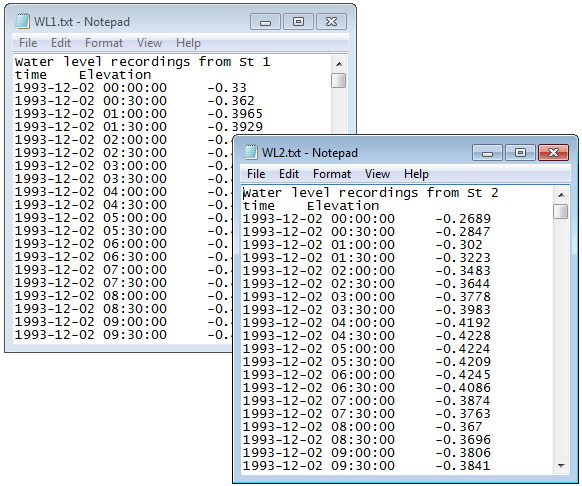
The following figures describe the process on how to prepare a template file for converting an ASCII file to a dfs0 file and the subsequent use of this template to batch-convert a number of ascii files with the same format from the same folder.
The time series data files used in this example contains measured water levels. The files are installed as a part of the MIKE Zero Example ‘Sound’ located in e.g.
.\Examples\MIKE_Zero\Projects\Sound\External Data\Measurements.
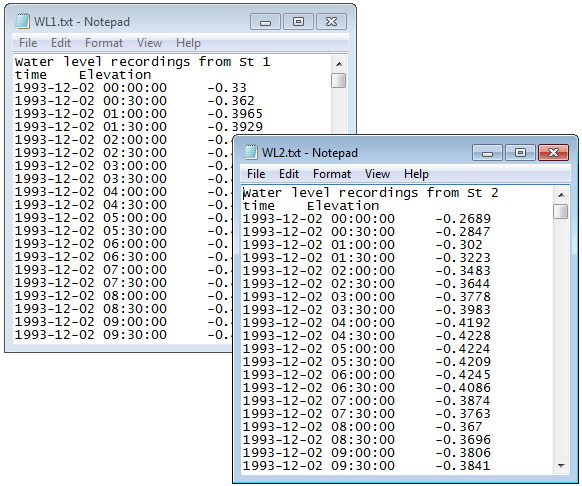
Figure 24.4 Selected input data files as displayed by notepad
Select tool and single file for input data
Define template for ASCII file
Specify output data and convert single file
Convert multiple ASCII files in batch