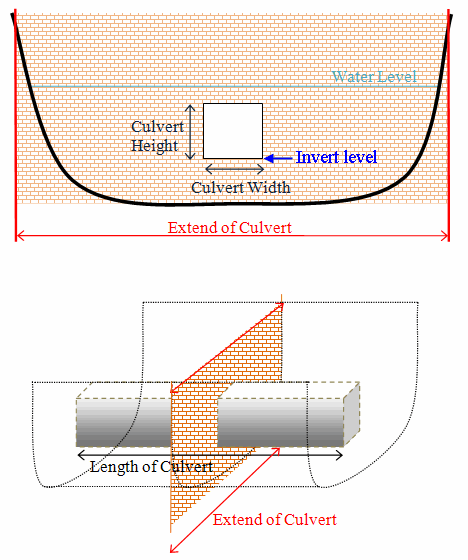
Culvert data are defined in two grid tables in the present page:
Upper Input data grid and Lower Input data grid.
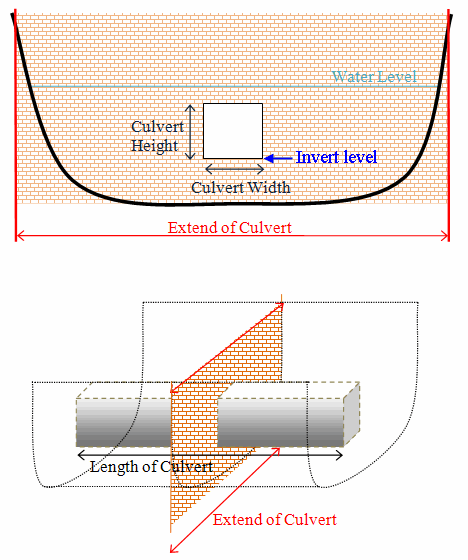
Figure 5.5 Setup definitions of culvert
The number of culverts must be defined initially. This number defines the number of structure definition lines which will be present for defining culvert input data.
Name
Location
Valve
Head loss factors
The Name of culvert is a user defined ID-string for each culvert.

Note:Names must not be identical for different structures included in the model simulations.
'Location' and 'Projection' columns define the actual location of the culvert.
Culverts are defined in the model area as a cross section specified as a list of points (a minimum of two points required) through which the structure flow occurs. The culvert section is composed of a sequence of straight line segments between successive points, where the geographical coordinates are defined in the 'point selection' dialog which opens when pressing the  button in the 'Location' column. You must also select the map projection (Longitude/Latitude, UTM, etc.) in which the specified location coordinates for the culvert are defined.
button in the 'Location' column. You must also select the map projection (Longitude/Latitude, UTM, etc.) in which the specified location coordinates for the culvert are defined.
See also Location of a structure (p. 125).
Valve regulation of the structure flow can be defined as part of the culvert definition. Four different valve regulation types are available:
· None: No valve regulation applies (flow is not regulated).
· Only Positive Flow
Only flow in positive flow direction is allowed. Valve regulation does not allow flow in negative flow direction and the flow through the structure will be zero in this case.
· Only Negative Flow´
Only flow in negative flow direction is allowed. Valve regulation does not allow flow in positive flow direction and the flow through the structure will be zero in this case.
· No Flow
No flow is allowed in the structure. Valve regulation closes completely the structure.
The Loss Factors determines the energy (Head) loss over the culvert. These are defined in the last eight columns. Each loss factor is defined by a suffix, where '+' indicates Positive Flow direction and; suffix '-' indicates Negative Flow direction.(e.g. 'Inflow -' means inflow loss coefficient for negative flow direction).
Four types of Loss factors are defined for both positive and negative flow directions:
· Inflow (contraction loss)
· Outflow (expansion loss)
· Free flow
· Bends
The lower input data grid contains the physical description of the culvert (geometry, invert levels, length etc.).
A culvert can be defined as one of three Geometry types:
· Rectangular (requires definition of culvert Width and Height)
· Circular (requires definition of culvert (internal) Diameter)
· Irregular (Level-Width relation)
In case of an Irregular shape culvert, the geometry must be defined by a Level-width relationship table.
Pressing the  button in the 'Geometry' column opens a Level-Width dialog where the geometry relation can be entered.
button in the 'Geometry' column opens a Level-Width dialog where the geometry relation can be entered.
The culvert geometry defines the geometrical shape of the active flow area of the culvert.
In the 'Section Type' column it can be defined whether a culvert structure is a Closed or an Open section type.
In the last five columns, a number of parameters defines specific culvert characteristics:
· 'Upstream Invert' is the Invert level at inflow location of the culvert.
· 'Downstr. Invert' is the Invert level at outflow location of the culvert.
· 'Length' is the length of the culvert.
· 'Manning's n' is the Manning's bed resistance number along the inside of the culvert (for friction loss contribution).
· 'No. of Culverts' is a number identifying how many culverts exist at the specific culvert location with identical geometrical definition.
An example; Five identical shaped draining pipes are placed just next to each other in an earth dam, and in order not to make 5 individual definitions (5 lines) in the culvert page - one for each pipe - the 'No. of Culverts' in this case can be defined as 5 and the simulation engine will recognize that 5 culverts of identical shape and size are located here and flow calculations will take this into account accordingly.
See also Culverts (p. 129).